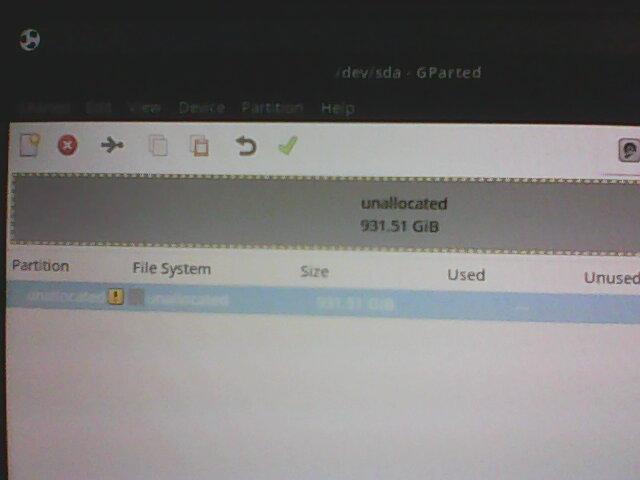panda666
Membres-
Nbre de contenus
9 -
Inscription
-
Dernière visite
Tout ce qui a été posté par panda666
-
voila mr:Linux 5.4.0-26-generic et ausi sudo -a de smartctl (copie terminal) sudo smartctl -i /dev/sda smartctl 7.1 2019-12-30 r5022 [x86_64-linux-5.4.0-26-generic] (local build) Copyright (C) 2002-19, Bruce Allen, Christian Franke, www.smartmontools.org === START OF INFORMATION SECTION === Model Family: Toshiba 3.5" DT01ACA... Desktop HDD Device Model: TOSHIBA DT01ACA100 Serial Number: 18AWL5TMS LU WWN Device Id: 5 000039 fd5cc8a4a Firmware Version: MS2OA8K0 User Capacity: 1,000,204,886,016 bytes [1.00 TB] Sector Sizes: 512 bytes logical, 4096 bytes physical Rotation Rate: 7200 rpm Form Factor: 3.5 inches Device is: In smartctl database [for details use: -P show] ATA Version is: ATA8-ACS T13/1699-D revision 4 SATA Version is: SATA 3.0, 6.0 Gb/s (current: 1.5 Gb/s) Local Time is: Thu Jul 16 16:55:33 2020 UTC SMART support is: Available - device has SMART capability. SMART support is: Enabled ubuntu-budgie@ubuntu-budgie:~$ -a de smartctl -a: command not found ubuntu-budgie@ubuntu-budgie:~$ sudo -a de smartctl usage: sudo -h | -K | -k | -V usage: sudo -v [-AknS] [-g group] [-h host] [-p prompt] [-u user] usage: sudo -l [-AknS] [-g group] [-h host] [-p prompt] [-U user] [-u user] [command] usage: sudo [-AbEHknPS] [-r role] [-t type] [-C num] [-g group] [-h host] [-p prompt] [-T timeout] [-u user] [VAR=value] [-i|-s] [<command>] usage: sudo -e [-AknS] [-r role] [-t type] [-C num] [-g group] [-h host] [-p prompt] [-T timeout] [-u user] file ... ubuntu-budgie@ubuntu-budgie:~$ sudo smartctl -a /dev/sda smartctl 7.1 2019-12-30 r5022 [x86_64-linux-5.4.0-26-generic] (local build) Copyright (C) 2002-19, Bruce Allen, Christian Franke, www.smartmontools.org === START OF INFORMATION SECTION === Model Family: Toshiba 3.5" DT01ACA... Desktop HDD Device Model: TOSHIBA DT01ACA100 Serial Number: 18AWL5TMS LU WWN Device Id: 5 000039 fd5cc8a4a Firmware Version: MS2OA8K0 User Capacity: 1,000,204,886,016 bytes [1.00 TB] Sector Sizes: 512 bytes logical, 4096 bytes physical Rotation Rate: 7200 rpm Form Factor: 3.5 inches Device is: In smartctl database [for details use: -P show] ATA Version is: ATA8-ACS T13/1699-D revision 4 SATA Version is: SATA 3.0, 6.0 Gb/s (current: 1.5 Gb/s) Local Time is: Thu Jul 16 16:59:48 2020 UTC SMART support is: Available - device has SMART capability. SMART support is: Enabled === START OF READ SMART DATA SECTION === SMART overall-health self-assessment test result: FAILED! Drive failure expected in less than 24 hours. SAVE ALL DATA. See vendor-specific Attribute list for failed Attributes. General SMART Values: Offline data collection status: (0x84) Offline data collection activity was suspended by an interrupting command from host. Auto Offline Data Collection: Enabled. Self-test execution status: ( 0) The previous self-test routine completed without error or no self-test has ever been run. Total time to complete Offline data collection: ( 7458) seconds. Offline data collection capabilities: (0x5b) SMART execute Offline immediate. Auto Offline data collection on/off support. Suspend Offline collection upon new command. Offline surface scan supported. Self-test supported. No Conveyance Self-test supported. Selective Self-test supported. SMART capabilities: (0x0003) Saves SMART data before entering power-saving mode. Supports SMART auto save timer. Error logging capability: (0x01) Error logging supported. General Purpose Logging supported. Short self-test routine recommended polling time: ( 1) minutes. Extended self-test routine recommended polling time: ( 125) minutes. SCT capabilities: (0x003d) SCT Status supported. SCT Error Recovery Control supported. SCT Feature Control supported. SCT Data Table supported. SMART Attributes Data Structure revision number: 16 Vendor Specific SMART Attributes with Thresholds: ID# ATTRIBUTE_NAME FLAG VALUE WORST THRESH TYPE UPDATED WHEN_FAILED RAW_VALUE 1 Raw_Read_Error_Rate 0x000b 057 057 016 Pre-fail Always - 658575820 2 Throughput_Performance 0x0005 051 051 054 Pre-fail Offline FAILING_NOW 3019 3 Spin_Up_Time 0x0007 199 199 024 Pre-fail Always - 100 (Average 131) 4 Start_Stop_Count 0x0012 100 100 000 Old_age Always - 553 5 Reallocated_Sector_Ct 0x0033 001 001 005 Pre-fail Always FAILING_NOW 1997 7 Seek_Error_Rate 0x000b 100 100 067 Pre-fail Always - 0 8 Seek_Time_Performance 0x0005 113 113 020 Pre-fail Offline - 35 9 Power_On_Hours 0x0012 100 100 000 Old_age Always - 1073 10 Spin_Retry_Count 0x0013 100 100 060 Pre-fail Always - 0 12 Power_Cycle_Count 0x0032 100 100 000 Old_age Always - 553 192 Power-Off_Retract_Count 0x0032 069 069 000 Old_age Always - 38069 193 Load_Cycle_Count 0x0012 069 069 000 Old_age Always - 38069 194 Temperature_Celsius 0x0002 146 146 000 Old_age Always - 41 (Min/Max 11/47) 196 Reallocated_Event_Count 0x0032 001 001 000 Old_age Always - 3006 197 Current_Pending_Sector 0x0022 100 100 000 Old_age Always - 40 198 Offline_Uncorrectable 0x0008 100 100 000 Old_age Offline - 0 199 UDMA_CRC_Error_Count 0x000a 200 200 000 Old_age Always - 0 SMART Error Log Version: 1 ATA Error Count: 35682 (device log contains only the most recent five errors) CR = Command Register [HEX] FR = Features Register [HEX] SC = Sector Count Register [HEX] SN = Sector Number Register [HEX] CL = Cylinder Low Register [HEX] CH = Cylinder High Register [HEX] DH = Device/Head Register [HEX] DC = Device Command Register [HEX] ER = Error register [HEX] ST = Status register [HEX] Powered_Up_Time is measured from power on, and printed as DDd+hh:mm:SS.sss where DD=days, hh=hours, mm=minutes, SS=sec, and sss=millisec. It "wraps" after 49.710 days. Error 35682 occurred at disk power-on lifetime: 1073 hours (44 days + 17 hours) When the command that caused the error occurred, the device was active or idle. After command completion occurred, registers were: ER ST SC SN CL CH DH -- -- -- -- -- -- -- 40 51 08 00 6d 70 04 Error: UNC 8 sectors at LBA = 0x04706d00 = 74476800 Commands leading to the command that caused the error were: CR FR SC SN CL CH DH DC Powered_Up_Time Command/Feature_Name -- -- -- -- -- -- -- -- ---------------- -------------------- 25 00 08 00 6d 70 e0 08 04:10:38.336 READ DMA EXT c8 00 80 00 08 05 e0 08 04:10:27.196 READ DMA ef 10 02 00 00 00 a0 08 04:10:27.195 SET FEATURES [Enable SATA feature] 27 00 00 00 00 00 e0 08 04:10:27.195 READ NATIVE MAX ADDRESS EXT [OBS-ACS-3] ec 00 00 00 00 00 a0 08 04:10:27.193 IDENTIFY DEVICE Error 35681 occurred at disk power-on lifetime: 1073 hours (44 days + 17 hours) When the command that caused the error occurred, the device was active or idle. After command completion occurred, registers were: ER ST SC SN CL CH DH -- -- -- -- -- -- -- 40 51 08 00 6d 70 04 Error: UNC 8 sectors at LBA = 0x04706d00 = 74476800 Commands leading to the command that caused the error were: CR FR SC SN CL CH DH DC Powered_Up_Time Command/Feature_Name -- -- -- -- -- -- -- -- ---------------- -------------------- 25 00 08 00 6d 70 e0 08 04:10:23.140 READ DMA EXT c8 00 80 80 07 05 e0 08 04:10:16.694 READ DMA ec 00 01 00 00 00 00 08 04:10:16.691 IDENTIFY DEVICE c8 00 80 00 07 05 e0 08 04:10:15.923 READ DMA c8 00 08 18 00 00 e0 08 04:10:15.919 READ DMA Error 35680 occurred at disk power-on lifetime: 1073 hours (44 days + 17 hours) When the command that caused the error occurred, the device was active or idle. After command completion occurred, registers were: ER ST SC SN CL CH DH -- -- -- -- -- -- -- 10 51 e8 58 b8 09 00 Error: IDNF 232 sectors at LBA = 0x0009b858 = 637016 Commands leading to the command that caused the error were: CR FR SC SN CL CH DH DC Powered_Up_Time Command/Feature_Name -- -- -- -- -- -- -- -- ---------------- -------------------- 35 00 40 00 b8 09 e0 08 04:10:13.046 WRITE DMA EXT c8 00 80 00 05 05 e0 08 04:10:13.012 READ DMA ef 10 02 00 00 00 a0 08 04:10:13.012 SET FEATURES [Enable SATA feature] 27 00 00 00 00 00 e0 08 04:10:13.012 READ NATIVE MAX ADDRESS EXT [OBS-ACS-3] ec 00 00 00 00 00 a0 08 04:10:13.010 IDENTIFY DEVICE Error 35679 occurred at disk power-on lifetime: 1073 hours (44 days + 17 hours) When the command that caused the error occurred, the device was active or idle. After command completion occurred, registers were: ER ST SC SN CL CH DH -- -- -- -- -- -- -- 10 51 e8 58 b8 09 00 Error: IDNF 232 sectors at LBA = 0x0009b858 = 637016 Commands leading to the command that caused the error were: CR FR SC SN CL CH DH DC Powered_Up_Time Command/Feature_Name -- -- -- -- -- -- -- -- ---------------- -------------------- 35 00 40 00 b8 09 e0 08 04:10:10.705 WRITE DMA EXT c8 00 80 80 04 05 e0 08 04:10:10.669 READ DMA ef 10 02 00 00 00 a0 08 04:10:10.669 SET FEATURES [Enable SATA feature] 27 00 00 00 00 00 e0 08 04:10:10.669 READ NATIVE MAX ADDRESS EXT [OBS-ACS-3] ec 00 00 00 00 00 a0 08 04:10:10.667 IDENTIFY DEVICE Error 35678 occurred at disk power-on lifetime: 1073 hours (44 days + 17 hours) When the command that caused the error occurred, the device was active or idle. After command completion occurred, registers were: ER ST SC SN CL CH DH -- -- -- -- -- -- -- 10 51 e8 58 b8 09 00 Error: IDNF 232 sectors at LBA = 0x0009b858 = 637016 Commands leading to the command that caused the error were: CR FR SC SN CL CH DH DC Powered_Up_Time Command/Feature_Name -- -- -- -- -- -- -- -- ---------------- -------------------- 35 00 40 00 b8 09 e0 08 04:10:08.787 WRITE DMA EXT c8 00 80 00 04 05 e0 08 04:10:08.649 READ DMA ef 10 02 00 00 00 a0 08 04:10:08.649 SET FEATURES [Enable SATA feature] 27 00 00 00 00 00 e0 08 04:10:08.649 READ NATIVE MAX ADDRESS EXT [OBS-ACS-3] ec 00 00 00 00 00 a0 08 04:10:08.647 IDENTIFY DEVICE SMART Self-test log structure revision number 1 Num Test_Description Status Remaining LifeTime(hours) LBA_of_first_error # 1 Selective offline Completed: read failure 60% 927 502896 # 2 Short offline Completed: read failure 50% 927 502896 # 3 Short offline Completed: read failure 50% 926 502896 # 4 Short offline Completed: read failure 50% 926 502896 SMART Selective self-test log data structure revision number 1 SPAN MIN_LBA MAX_LBA CURRENT_TEST_STATUS 1 0 1953525167 Completed [00% left] (2075792-2141327) 2 0 0 Not_testing 3 0 0 Not_testing 4 0 0 Not_testing 5 0 0 Not_testing Selective self-test flags (0x0): After scanning selected spans, do NOT read-scan remainder of disk. If Selective self-test is pending on power-up, resume after 0 minute delay. ubuntu-budgie@ubuntu-budgie:~$ sudo lsblk -o size -f SIZE 1.5G 27.1M 55M 16.5M 62.1M 158.4M 931.5G 7.2G 7.2G 28.7G 28.7G 1024M ubuntu-budgie@ubuntu-budgie:~$ sudo df -H Filesystem Size Used Avail Use% Mounted on udev 1.9G 0 1.9G 0% /dev tmpfs 379M 1.9M 377M 1% /run /dev/sdc1 31G 2.2G 29G 8% /cdrom /dev/loop0 1.7G 1.7G 0 100% /rofs /cow 1.9G 728M 1.2G 39% / tmpfs 1.9G 266M 1.7G 15% /dev/shm tmpfs 5.3M 4.1k 5.3M 1% /run/lock tmpfs 1.9G 0 1.9G 0% /sys/fs/cgroup tmpfs 1.9G 33k 1.9G 1% /tmp tmpfs 379M 103k 379M 1% /run/user/999 /dev/loop1 29M 29M 0 100% /snap/snapd/7264 /dev/loop2 58M 58M 0 100% /snap/core18/1705 /dev/loop3 18M 18M 0 100% /snap/ubuntu-budgie-welcome/190 /dev/loop4 66M 66M 0 100% /snap/gtk-common-themes/1506 /dev/loop5 167M 167M 0 100% /snap/chromium/1229 /dev/sdb1 7.8G 175M 7.6G 3% /media/ubuntu-budgie/B67F-4BDE ubuntu-budgie@ubuntu-budgie:~$ sudo lsblk -o size -f SIZE 1.5G 27.1M 55M 16.5M 62.1M 158.4M 931.5G 7.2G 7.2G 28.7G 28.7G 1024M ubuntu-budgie@ubuntu-budgie:~$ uname -sr Linux 5.4.0-26-generic ubuntu-budgie@ubuntu-budgie:~$
-
de quoi voir santé ou pas je ne comprends pas ta reponse?comment t'envoyé le résultat?
-
tu as recue le journal du terminal en ficheir?ou comment faire pour tenvoyé le resultat de : sudo smartctl -H /dev/sda?
-
salut et merci je t'envoie le resultat de sudo smartctl -H /dev/sda:ubiquity.desktop
-
Bonjour, je n'ai plus de partitions windows ny meme windows boot secure et quand je demarre mon pc sous linux j'ai une page noir avec des erreurs style: initramfs unpacking failed, (sdb) no caching mode page found, failed READ FPDMA QUEUED ect.Je suis sous Ubuntu 20.04 mais pareil aucun boot possible j'ai juste la page d'Ubuntu.Que faire svp,merci.Cordialement
-
Bonjour Vous avez une solution a mon probleme de mbr et Boot svp,merci?
-
Bonjour Mr , j'ai quand j'allume le pc sans (F11) page noir indiquant plusieurs lignes d'erreur:Initramfs unpacking failed, (sdb) no caching mode page found, failed READ FPDMA QUEUED, ect.Puit viens la page tres longtempt apres de Ubuntu lts 20.4 Budgie mais impossible de booté.Aider moi svp je suis perdus merci.Cordialement
-
-
Bonjour Zelandonii, En réponse a vos questions c'est complexe pour moi suis débutant .En fait en voulant boooté le CD de Linux Mint 19 ons me demande (cocher)écraser le disque ou dual-boot ou autres (partionné soit meme).Mais moi j'ai mis en 1er écrasé le disque.Mais ca na pas booté j'ai un message erreur et plus de Windows Boot Secure.Pour la configuration du pc je vous ais mis une piece jointe(hardinfo)je sais pas si ca vous suffit?Oui j'ai la clée de réinstallation mais comment mettre l'iso avec un logiciel Linux sur la clée?Je crois que mon disque dur a de sérieux problemes ca marque failed quand ca boot et le pc fait un claquement puit s'arrete de booté.Voila si vous avez besoin d'autres infos? je reste a votre écoute.Cordialement hardinfo_report.html
-
Bonjour.J'avais Wind10 installé et j'ai voulu le remplacé par Linux Mint 19.Mais j'ai fais la bêtise déffacé la partition de Win10. Du coup je ne peux meme pas installé Linux.Que faire svp?Merci